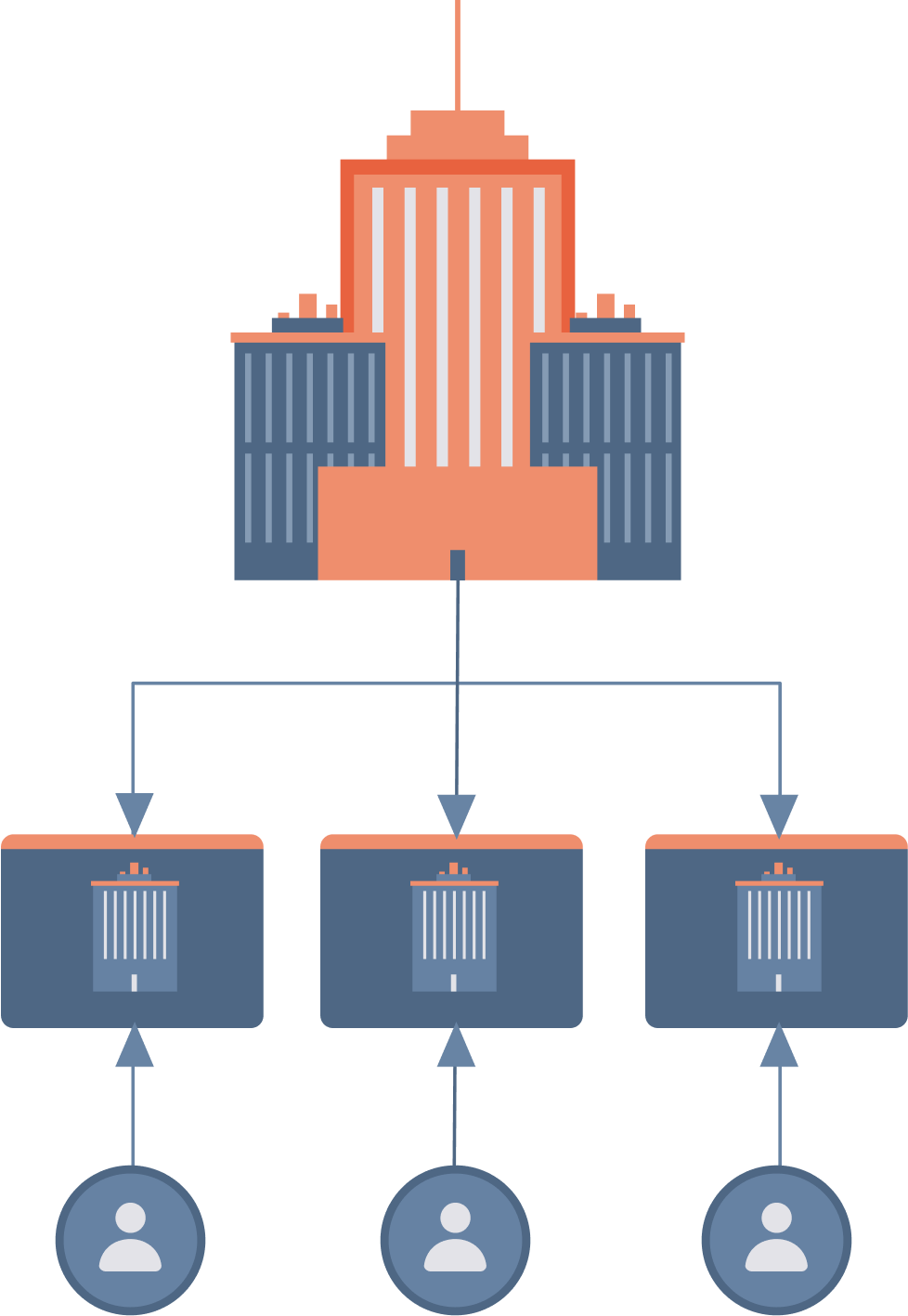WP Engine plugins are powerful tools that can transform your WordPress site. At Sitelets Plugin & SaaS, we’ve seen firsthand how these plugins can boost performance, enhance security, and improve content management.
This guide will walk you through the top WP Engine plugins across various categories. We’ll show you how to optimize your site’s speed, protect your data, and streamline your content creation process.
How to Supercharge Your WordPress Site’s Performance
A fast-loading website improves user experience and SEO rankings. Let’s explore top WP Engine plugins that can boost your WordPress site’s performance significantly.
Caching for Lightning-Fast Load Times
WP Rocket stands out as a premier caching plugin for WordPress. It applies web performance best practices automatically, reducing your site’s load time. WP Rocket’s features include caching, preloading, and site speed optimization best practices to make your WordPress faster.
Optimizing Images for Speed
Images often account for the bulk of a webpage’s weight. ShortPixel Image Optimizer optimizes your images and PDFs upon upload into your Media Library, using ShortPixel’s optimization cloud without loading your server. This plugin supports various file formats, making it versatile for content-heavy sites.
Streamlining Your Database
As your WordPress site grows, your database can become bloated with unnecessary data, which slows down your site. WP-Optimize brings the best cache and optimization technology together into one single, seamless plugin to make your WordPress site fast, lean and efficient.
Minifying CSS and JavaScript
Autoptimize is a powerful plugin that minifies and combines your CSS and JavaScript files. This process reduces the number of HTTP requests and the overall file size, leading to faster page load times. Many users see a 20-30% improvement in page speed scores after implementing Autoptimize.
Lazy Loading for Images and Videos
A3 Lazy Load is an excellent plugin for implementing lazy loading on your WordPress site. It delays the loading of images and videos until they’re needed, significantly reducing initial page load times. This plugin is particularly effective for image-heavy sites or long-form content pages.

These performance optimization plugins can dramatically improve your WordPress site’s speed and efficiency. Start with one plugin at a time, measure the impact, and gradually build your performance optimization stack for the best results. Next, we’ll explore how to enhance your WordPress site’s security with top WP Engine plugins.
How to Fortify Your WordPress Site’s Security
Security is paramount in today’s digital landscape. Top-tier security plugins can significantly enhance your WordPress site’s defenses. Let’s explore some effective tools to protect your online presence.
Implement a Strong Firewall
Wordfence Security stands out as a comprehensive security plugin. It includes an endpoint firewall and malware scanner. This powerful tool blocks malicious traffic, detects potential threats, and provides real-time visibility into your site’s security status.
Enhance Login Security
Two-factor authentication (2FA) adds an extra layer of security to your WordPress login process. WordPress is introducing mandatory 2FA for all plugin and theme developers to tackle rising security threats, effective October 1, 2024. The Google Authenticator plugin is a popular choice for implementing 2FA. It generates a unique code on your mobile device that you must enter along with your username and password to access your site.
Secure Your Backups
Regular backups serve as your last line of defense against data loss and security breaches. UpdraftPlus is a complete, general-purpose backup, migrate and restore plugin with more features and advanced tools than any other rival. It offers cloud storage options (like Google Drive and Dropbox) for added security.
Monitor Site Activity
Sucuri Security offers an all-in-one security suite that includes activity monitoring, malware scanning, and security hardening features. Its activity auditing logs all critical changes on your site, helping you quickly identify and respond to suspicious activities.

These security-focused plugins can significantly reduce the risk of security breaches and ensure your WordPress site remains protected. Security is an ongoing process, so update your plugins and WordPress core regularly to maintain optimal protection. Now, let’s turn our attention to plugins that can enhance your content management and SEO efforts.
How to Optimize Content and SEO with WP Engine Plugins
Content creation and search engine optimization are key factors for online success. WP Engine offers several plugins that can enhance your content management and SEO efforts significantly.
Advanced Page Builders for Content Creation
Elementor offers drag-and-drop functionality, allowing users to create visually appealing pages without coding knowledge. It enables you to create your WordPress website in just a few clicks. With its powerful features, Elementor is considered one of the best drag and drop website builders available.
SEO Optimization Tools
Yoast SEO Premium is a top choice for WordPress SEO optimization. It helps you rank higher and makes SEO easier. The plugin costs $99/€99/£99 per year and allows you to optimize more keywords, manage redirects, and improve internal linking.
Efficient Content Management
Editorial Calendar allows you to view all your posts, schedule posts, make quick edits, and manage your blog by dragging and dropping posts. This tool proves particularly useful for content-heavy sites or those with multiple contributors.
Local SEO Enhancement
For businesses with multiple locations, Sitelets Plugin & SaaS offers built-in local SEO capabilities. This feature ensures that each location’s site is optimized for local search, improving visibility in specific geographic areas.
Analytics Integration
Sitelets Plugin & SaaS provides integrated analytics across all digital touchpoints. This feature allows users to track performance, gather insights, and make data-driven decisions to improve their content and SEO strategies.

These plugins and tools can transform content management and SEO strategies when used effectively. They work best as part of a comprehensive content and SEO strategy, supported by regular analysis of site performance using tools like Google Analytics (with adjustments based on the data).
Final Thoughts
WP Engine plugins offer a powerful toolkit to enhance WordPress sites. These plugins address critical aspects of website management, from caching solutions to security measures and content creation tools. Users should select plugins based on their specific needs and prioritize performance and security before incorporating content management and SEO tools. Regular updates and monitoring will maintain optimal site functionality and security.
Sitelets Plugin & SaaS provides a comprehensive solution for businesses managing multiple WordPress sites. Our platform offers centralized control, brand consistency, and built-in local SEO capabilities. It scales effortlessly, making it ideal for multi-location businesses and franchises.

The right combination of WP Engine plugins and management tools can create a robust, high-performing WordPress ecosystem. Strategic implementation and ongoing optimization based on unique site requirements and performance data will maximize the benefits of these plugins. Users should focus on selecting tools that align with their specific goals and regularly assess their effectiveness.